How to change SMSC number of Android
Changing SMSC (Short Message Service Center) is necessary when you go to another country (for biz trip or traveling) and still want to send SMS (SMS roaming).
Basically, Android phone have NO setting or application to do this. But, I found a tip.
Here you are:
1. Go to Phone Dialer, and press: *#*#4636#*#*
2. Select Phone information
3. Scroll down to bottom of the screen, you'll see the field for SMSC setting.
4. [Optional] Click Refresh to see current SMSC number.
5. Change the SMSC number as you want. Then, click Update.
That's it!
P/S: I checked on my Nexus One. Maybe, in other Android phones, it's a little bit difference. But, the code is the same: *#*#4636#*#*
Basically, Android phone have NO setting or application to do this. But, I found a tip.
Here you are:
1. Go to Phone Dialer, and press: *#*#4636#*#*
2. Select Phone information
3. Scroll down to bottom of the screen, you'll see the field for SMSC setting.
4. [Optional] Click Refresh to see current SMSC number.
5. Change the SMSC number as you want. Then, click Update.
That's it!
P/S: I checked on my Nexus One. Maybe, in other Android phones, it's a little bit difference. But, the code is the same: *#*#4636#*#*
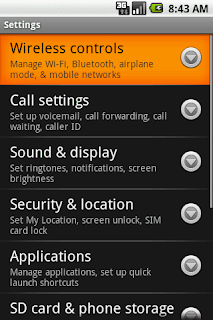
Comments
I have an idea for your case.
Because the SMSC number is defined by mobile operator, so you can contact them or check their website to know.
Or, alternatively, you can use another SIM card which is from the same operator with yours. And use method above to check the correct SMSC number that already stored in that sim.
Let me know if it could help!
helped me under CM/ICS.