Setting proxy for Android by GUI (official way)
UPDATE: [2010-05-21] It works with Froyo (Android 2.2)
But, that is "un-official way", you need to modify something (the settings.db file) in core system of Android, and you must "restart" emulator to make it available.
Now, I found a new way, such a very simple way (I don't know why I haven't found it before). You can use GUI of Android to set proxy, and it works immediately.
(Note: this guide line for all versions before 2.0 only. It NOT works with Eclair, and I don't know the reason >"<. [---Update: It works with Froyo---] ) 1. Firstly, go to Settings menu, then select Wireless controls
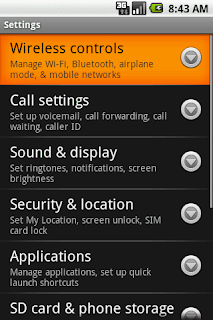
2. In the Wireless controls menu, select Mobile networks,
3. Then, select Access Point Names
4. Press Menu hard key, then select New APN
5. Fill information of your proxy, ex:
Name: YourProxyName
APN: internetProxy: your.proxy.server.com
Port: 8080
(You can use your own proxy host and port for Proxy and Port fields)
6. Press Menu hard key, then select Save.
7. You will be returned to Mobile network settings menu, you need to select Access Point Names again and select your new APN to activate it.
8. Press Home hard key to return Home screen. Go to Browser application.
Now, you can use your own proxy for Android browser.
Have fun! ^^







Comments
@Manuel: I just tested it on emulators. Maybe, this configuration does not affect to WiFi connection on real device.
> the lack of proxy configuration option is unacceptable!
--> I think so :)
@others: thanks :)
Thanks for your post. I've tried it with Froyo on a N1 and it does not seem to work.
I created a new APN and set the name, the APN (internet), proxy and port. Browsing gives me an error message: "Cannot connect etc."
Any idea?
@Jade: I'm afraid that in Froyo, we still have not proxy setting for Wifi connection. So sad :(
and this time it really worked! No joke!
N1 with 2.2 works with it. Can't belive it... now i can surf without this opera thingy in the university and have flash and stuff... too bad the market and everything else is not working.
It even works with other browsers like skyfire!
Again:
I CAN CONFIRM THAT THIS DOES WORK ON N1!
Edit: Posted 27. July 2010
Can somebody else confirm it ?
It didn't work at my friend's Droid/Milestone with 2.1 Android and at my other friend using a Motorola Cliq XT/Quench also using the standart 1.5 Android with Motoblur.
http://android-proxy.blogspot.com/
I have done the following steps:
1. I have deployed my application in tomcat
2.i have copied emma.jar to C:\Program Files\Java\jre1.5.0_21\bin\lib\ext
3. My tomcat5w.exe, contain the following info:
JVM as: C:\Program Files\Java\jre1.5.0_21\bin\client\jvm.dll
Java Options:
-Demma.coverage.out.file=D:\Tomcat 5.5\emma\coverage.ec
-Demma.coverage.out.merge=true
4. Now i have instrumented the deployed application as below.
java -cp emmar.jar emmae instr -m overwrite -cp "D:\Tomcat 5.5\webapps\ROOT\WEB-INF\classes\com"
and coverage.em has generated in C:\Program Files\Java\jre1.5.0_21
5.Now i have started my tomcat and did some transaction.
when i see in stdout.logs ,i am getting
EMMA: collecting runtime coverage data ...
EMMA: runtime controller started on port [47653]
6.Stopped the tomcat
7.i tried to find coverage.ec in D:\Tomcat 5.5\bin
and also in C:\Program Files\Java\jre1.5.0_21\
but i could not found this file.
8.And also tried the application to run from command line prompt,there also i couldnot found the file.
9.i also set my jre path java_home in environment variables
Android app developer