Lotus Notes: This database cannot be read due to an invalid on disk structure
Error message: "This database cannot be read due to an invalid on disk structure".
How to fix it?
1. Open Workspace by clicking icon on the left side
2. Right click to Email Icon (Local) on Workspace --> "Remove From Workspace"
3. Right click to Email Icon (Server) again--> "Replication" --> "New Replica..."
4. Select a new file or replace the old one to replicate database from server to local
5. Waiting...
6. When replicating finished --> Have fun!
How to fix it?
1. Open Workspace by clicking icon on the left side
2. Right click to Email Icon (Local) on Workspace --> "Remove From Workspace"
3. Right click to Email Icon (Server) again--> "Replication" --> "New Replica..."
4. Select a new file or replace the old one to replicate database from server to local
5. Waiting...
6. When replicating finished --> Have fun!
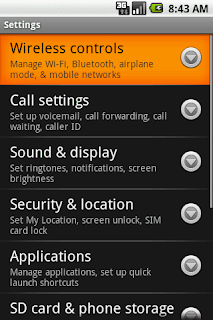
Comments
I can suggest to visit to you a site on which there is a lot of information on a theme interesting you. Hot Health