Auto-shutdown for Linux machine
If you want to schedule more than just a shutdown, crontab is the tool generally used for running commands on a recurring schedule.
You should to be root:
It will auto-shutdown computer at 19:00 (after prompt users at 18:55) everyday.
To make it works immediately, you need to restart cron service:
That's it. :)
You should to be root:
# suThen, type the root's password
Password:Then, use this command:
# crontab -eAdd the following line:
55 18 * * /sbin/shutdown -h 19:00
It will auto-shutdown computer at 19:00 (after prompt users at 18:55) everyday.
To make it works immediately, you need to restart cron service:
# /etc/init.d/crond restart
That's it. :)
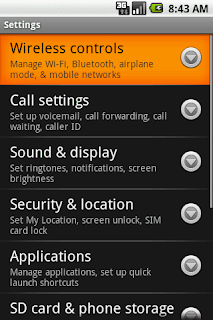
Comments
I will be happy to get any help at the start.
Thanks in advance and good luck! :)
Android app developer