How to set proxy for Android (updated for 1.5 and 1.6_r1 versions)
Here is a tutorial to reconfigure settings of Android , to use proxy for Internet connections.
Basically, we need to modify content of settings.db file in /data/data/com.android.providers.settings/databases/ of Android.
So, we can follow these steps:
1. Go into SDK tools folder
2. Get settings.db file from Android:
a. If you are using Android SDK version 1.1 or lower,
then use:
then use:
Basically, we need to modify content of settings.db file in /data/data/com.android.providers.settings/databases/ of Android.
So, we can follow these steps:
1. Go into SDK tools folder
cd [path_to_SDK_folder]/toolsthen start emulator.
2. Get settings.db file from Android:
adb pull /data/data/com.android.providers.settings/databases/settings.db settings.db3. Use SQLite3 to modify it:
a. If you are using Android SDK version 1.1 or lower,
then use:
sqlite3 settings.db "INSERT INTO system VALUES(99,'http_proxy','[proxy_host]:[proxy_port]');"b. If you are using Android SDK version 1.5 or higher
then use:
sqlite3 settings.db "INSERT INTO secure (name, value) VALUES('http_proxy','[proxy_host]:[proxy_port]');"4. Put it back into Android:
adb push settings.db /data/data/com.android.providers.settings/databases/settings.db5. Restart emulator. Then we can use proxy setting for Internet connections.
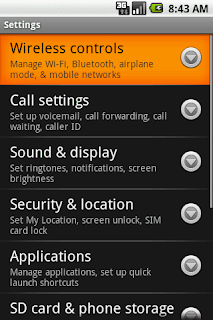
Comments